Easy to Add realistic tattoo and body Make Sexy art in this Photoshop tutorial using masking And color adjustment, liquify and the re size and transformation tool,This tutorial will show you how you can insert a tattoo design to a photograph with only couple of simple steps in photoshop.
Final Image.
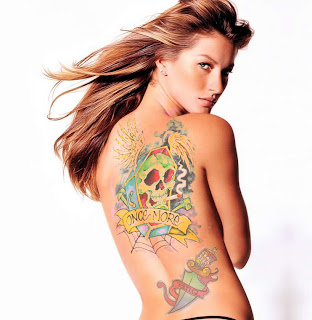
I Use This Image.

And Tattoos.

2 Tattoo.

Open Documents open in photoshop.Select Rectangular tool.

Make Selection OnTattoo.

And Simple Press Ctrl+C For Cop And Ctrl+V Past.

After Press Ctrl+T And Adjust Tattoo.
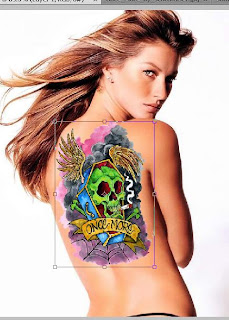
After Blend Mode setting on Opacity.
.

–~~~~~~~~~~~~–
Open New Tattoo.

Select Rectangular And Make Selection.

Ctrl+C Copy Past Ctrl+V.

Ctrl+T Adjust It.
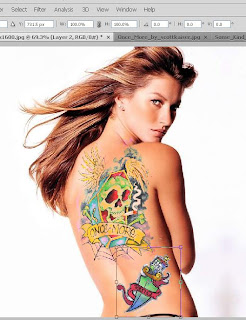
After layer Penal Setting.

Final Result Image.
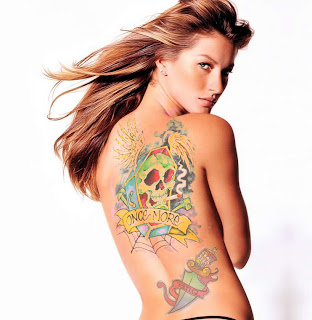
1 comments:
hi
you copy my tutorial from http://pshoptutorial.blogspot.com and nor provide any source link if i talk to google they can block your account but not gonna do that so please provide my site link at the end of this post
Thanks
Post a Comment